How Google Reviews Can Boost Your Search Rankings and Get You More Leads
Prefer to listen to this blog post?
Harnessing the power of Google Reviews is a game-changer for businesses looking to dominate local search results and significantly increase their customer base. In today's digital landscape, a strong online presence is paramount, and Google Reviews sit at the heart of this strategy. They not only build trust and credibility but also directly influence how visible your business is to potential customers.
Generate more leads for your business with the help of our digital marketing agency. Schedule a Call with Speck Designs.

What Are Google Reviews?
Google Reviews are user-generated ratings and written feedback about businesses that appear on Google Search and Google Maps. When a customer interacts with a business, whether it's visiting a physical location, using a service, or purchasing a product, they have the opportunity to leave a review. These reviews consist of a star rating (from 1 to 5 stars, with 5 being the best) and often include a written comment detailing their experience.
The significance of Google Reviews extends far beyond simple feedback. They serve as a public testament to your business's quality, customer service, and overall reputation. For prospective customers, these reviews are often the first point of contact and a crucial factor in their decision-making process. Think of them as modern-day word-of-mouth recommendations, amplified by the reach of the internet.
Google Reviews are displayed prominently on your Google Business Profile listing. This listing appears when someone searches for your business name directly or for businesses in your industry within a specific geographic area. Each review typically includes the reviewer's name (or their Google profile name), their star rating, the date of the review, and any accompanying text or photos.
Businesses can respond to reviews, which is a vital aspect of managing their online reputation. Responding to both positive and negative feedback demonstrates that you value customer opinions and are committed to addressing any concerns. This interaction fosters trust and shows potential customers that you are an engaged and responsible business owner.
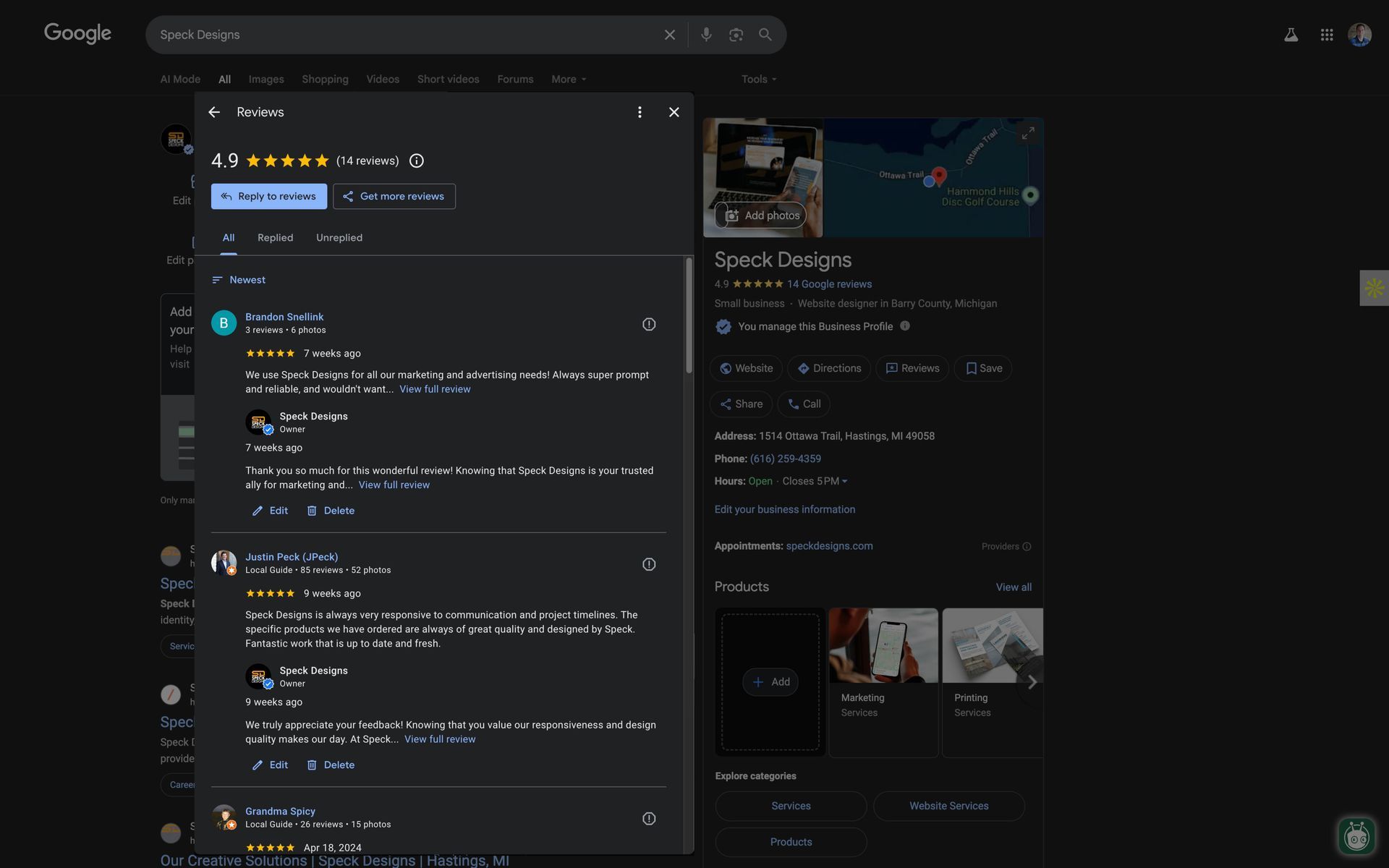
How Can You Maximize Online Reach with Google Business Profile?
Your Google Business Profile (GBP) is the cornerstone of your local online presence and the primary tool for maximizing your reach on Google. It's a free and comprehensive listing that allows you to control how your business appears across Google Search and Maps. Optimizing your GBP is not just about filling out a few fields; it's an ongoing strategy to enhance your visibility, attract more customers, and convert them into paying clients.
Here's how you can maximize your online reach using your Google Business Profile:
1. Claim and Verify Your Profile:
The very first step is to claim your business profile. If you haven't already, search for your business on Google Maps and click "Claim this business." Google will then guide you through a verification process, usually by mail (a postcard with a verification code), phone, or email. Verification is crucial as it gives you full control over your listing.
2. Complete All Profile Information Meticulously:
This is arguably the most critical aspect. The more complete and accurate your information, the better Google can understand and present your business.
3. Upload High-Quality Photos and Videos:
Visuals are incredibly important for attracting attention and showcasing your business.
4. Actively Solicit and Manage Google Reviews:
As discussed, reviews are a powerhouse for local SEO.
5. Utilize Google Posts:
Google Posts allow you to share updates, offers, events, and product news directly on your Google Business Profile. These posts appear prominently and can drive engagement. Use them to: * Announce new products or services. * Promote special offers or discounts. * Share upcoming events. * Provide timely updates about your business.
6. Leverage the Q&A Section:
Anyone can ask questions about your business on your GBP, and anyone can answer them. Actively monitor this section and provide accurate answers yourself. You can also "seed" this section with frequently asked questions and their answers.
7. Add Attributes:
Google offers various attributes that allow you to highlight specific features of your business, such as "wheelchair accessible," "Wi-Fi available," "outdoor seating," "women-led," etc. Add all relevant attributes to provide more information to potential customers.
8. Keep Your Profile Updated:
Your Google Business Profile is not a static entity. Regularly review and update your information, add new photos, post updates, and respond to reviews. A stale profile signals to Google that your business might not be active, potentially impacting your rankings.
9. Integrate with Your Website and Other Marketing Efforts:
Your GBP should be a seamless extension of your overall online marketing strategy. Ensure consistency in branding, messaging, and calls to action across all platforms. Link your GBP to your social media profiles and vice versa.
By diligently applying these strategies, you can transform your Google Business Profile into a powerful marketing tool that significantly amplifies your online reach, attracts more qualified leads, and ultimately drives business growth.
What Actions Do People Perform on Google That Turn Them into Leads and Paying Customers?
When someone uses Google, especially for local searches, they are often in an "intent-rich moment" – they're looking for something specific and are often ready to take action. Understanding these actions is key to converting searchers into leads and ultimately paying customers. Google's various features within search results and Google Business Profiles are designed to facilitate these actions, moving users seamlessly from interest to conversion.
Here are the key actions people perform on Google that lead to a business gaining leads and paying customers:
1. Discovering Your Business via Search and Local Packs:
- Direct Searches: Users type in your business name directly (e.g., "Starbucks near me"). This shows high intent and likely prior knowledge of your brand.
- Categorical/Service-Based Searches: Users search for a type of business or service (e.g., "best pizza in [city]," "emergency plumber," "hair salon open now"). This is where being visible in the Google Local Pack and having a well-optimized Google Business Profile is critical. When your business appears prominently for these searches, it's the first step to becoming a lead.
2. Clicking on Your Google Business Profile Listing:
Once your business appears in search results or the Local Pack, the next action is for a user to click on your listing to view your full Google Business Profile. This indicates a heightened interest and a desire to learn more.
3. Reviewing Your Star Rating and Reading Reviews:
This is a pivotal moment. The average star rating is often the first thing people notice. A high rating (4.0+ stars) builds immediate trust.
They look for specific feedback about service quality, product satisfaction, customer experience, and pricing. Positive reviews can sway a hesitant prospect, while negative reviews (especially if unaddressed) can deter them. This action directly influences their perception of your credibility and reliability.
4. Visiting Your Website:
The "Website" button on your Google Business Profile is a direct gateway to your online hub. Users click this when they want more detailed information, to browse your full range of products/services, check out portfolios, read testimonials, or find more in-depth content. A well-designed, mobile-friendly website with clear calls to action is essential to convert these visitors into leads.
5. Calling Your Business (Click-to-Call):
The "Call" button is one of the most direct and immediate conversion actions. Users click this when they have urgent needs, want to ask specific questions, book an appointment, or confirm details. For many service-based businesses, a phone call is the primary way a lead is generated. Google tracks these calls, providing valuable insights.
6. Requesting Directions (Click-to-Directions):
For businesses with physical locations (retail, restaurants, service centers), the "Directions" button is critical. This action signifies intent to visit your premises. It's often the last step before a physical visit, directly translating online interest into offline foot traffic and potential sales.
7. Sending a Message:
Google Business Profile now offers a messaging feature, allowing users to send direct messages to businesses. This provides a convenient way for customers to inquire about services, ask questions, or even place orders without making a call. Prompt and helpful responses are crucial for converting these message-based inquiries into leads.
8. Booking an Appointment/Making a Reservation:
For certain business categories (e.g., salons, doctors, restaurants), Google Business Profile can integrate with third-party booking tools. When users see a "Book" or "Reserve a Table" button, it streamlines the conversion process, allowing them to schedule services directly from your Google listing.
9. Saving Your Business:
Users can "Save" your business on Google Maps for future reference. While not an immediate lead, this indicates strong interest and keeps your business on their radar for when they are ready to make a decision. This builds a potential customer base for future engagement.
10. Asking Questions in the Q&A Section:
Users might ask questions about your products, services, or policies directly on your Google Business Profile. Answering these questions promptly and accurately not only helps the person who asked but also provides valuable information for other potential customers viewing your profile.
Every one of these actions, from reading reviews to requesting directions, represents a step further down the sales funnel. By optimizing your Google Business Profile and actively managing your online presence, businesses can effectively guide users through these actions, converting initial interest into valuable leads and ultimately, a growing base of loyal, paying customers.
Watch our video at https://link.speckdesigns.com/google-reviews to learn about the SD Google Review System.









